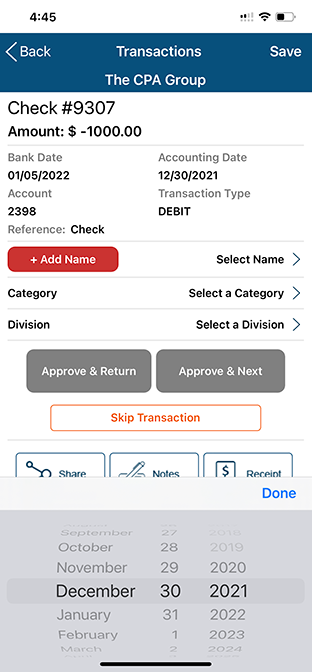It is not unusual for transactions that occur at the end of the month to clear the financial institution in the subsequent month. Many users will want to report these transactions a being disbursed in the prior month.
We allow for dual dates on each transaction.
The bank date is when the transaction is reported to have been cleared by the financial institution. Bank dates are not able to be changed within our system.
The accounting date is the transaction physically occurred. This might be the day you placed the check in the mail or the date you purchased an item at a store.
You may change the accounting date by tapping the accounting date and then selecting the correct date from the pop-up screen.
When producing reports you will be presented with the option to utilize either bank date or accounting date. Allowing you the flexibility to compare transactions to financial institution statements or by the date the transactions physically occurred.